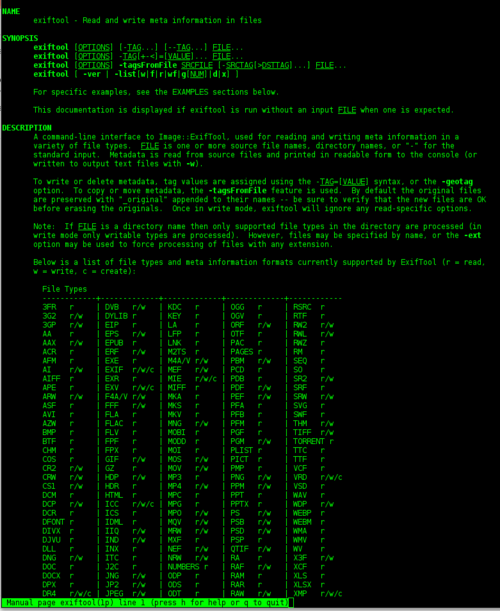Exiftool: mudanças entre as edições
Sem resumo de edição |
Sem resumo de edição |
||
| (14 revisões intermediárias pelo mesmo usuário não estão sendo mostradas) | |||
| Linha 1: | Linha 1: | ||
[[image:Exiftool.png|500px|thumb|right|Documentação do [http://www.sno.phy.queensu.ca/~phil/exiftool/ exiftool] presente no [[man]] ]] | |||
'''Exiftool''' é um software de linha de comando baseado na biblioteca em perl [http://www.sno.phy.queensu.ca/~phil/exiftool/ExifTool.html Image::ExifTool] que pode ser usado para ler e escrever meta informações em diversos tipos de arquivo. A palavra '''FILE''', na documentação do software, se refere a um ou mais fontes de arquivos, diretórios ou formatos de saida padrão. Os metadados, na interação com o exiftool, são lidos de arquivos-fonte e são impresssos tanto na tela do console como em arquivos de texto delimitados. | |||
Para escrever, modificar ou deletar metadados, são utilizadas tags de referência cuja atribuição de valores se dá pela seguinte sintaxe: '''-TAG=[VALUE]'''. Para copiar ou mover metadados, a tag '''-tagsFromFile''' é utilizada. Por padrão, os arquivos originais são preservados. O software gera um novo arquivos com as modificações e o original é preservado com o acréscimo do termo '''_original''' junto ao nome do arquivo. Esteja certo de que os arquivos modificados estão corretos antes de apagar os originais. Uma vez em modo de escrita, o exiftool irá ignonar qualquer opção de leitura. | |||
---- | |||
Nota: se a palavra FILE for um nome de diretório, então somente os tipos de arquivo suportados são processados (no modo de escrita só "tipos graváveis" são processados). No entanto, os arquivos podem ser especificados pelo nome, ou a opção -ext pode ser usada para forçar o processamento de arquivos com qualquer extensão. | |||
---- | |||
Abaixo há uma lista de tipos de arquivos e formatos de metadados atualmente suportadas pelo ExifTool (na legenda abaixo: r = leitura, w = escrita, c = criação): | |||
exiftool - | '''''Tipos de arquivos lidos por padrão pelo exiftool''''' | ||
------------+-------------------+-------------+-------------+------------ | |||
'''3FR''' r | '''DVB''' r/w | KDC r | OGG r | RSRC r | |||
'''3G2''' r/w | '''DYLIB''' r | KEY r | OGV r | RTF r | |||
'''3GP''' r/w | '''EIP''' r | LA r | ORF r/w | RW2 r/w | |||
'''AA''' r | EPS r/w | LFP r | OTF r | RWL r/w | |||
'''AAX''' r/w | EPUB r | LNK r | PAC r | RWZ r | |||
'''ACR''' r | ERF r/w | M2TS r | PAGES r | RM r | |||
'''AFM''' r | EXE r | M4A/V r/w | PBM r/w | SEQ r | |||
'''AI''' r/w | EXIF r/w/c | MEF r/w | PCD r | SO r | |||
'''AIFF''' r | EXR r | MIE r/w/c | PDB r | SR2 r/w | |||
'''APE''' r | EXV r/w/c | MIFF r | PDF r/w | SRF r | |||
'''ARW''' r/w | F4A/V r/w | MKA r | PEF r/w | SRW r/w | |||
'''ASF''' r | FFF r/w | MKS r | PFA r | SVG r | |||
'''AVI''' r | FLA r | MKV r | PFB r | SWF r | |||
'''AZ'''W r | FLAC r | MNG r/w | PFM r | THM r/w | |||
'''BMP''' r | FLV r | MOBI r | PGF r | TIFF r/w | |||
'''BTF''' r | FPF r | MODD r | PGM r/w | TORRENT r | |||
'''CHM''' r | FPX r | MOI r | PLIST r | TTC r | |||
'''COS''' r | GIF r/w | MOS r/w | PICT r | TTF r | |||
'''CR2''' r/w | GZ r | MOV r/w | PMP r | VCF r | |||
'''CRW''' r/w | HDP r/w | MP3 r | PNG r/w | VRD r/w/c | |||
'''CS1''' r/w | HDR r | MP4 r/w | PPM r/w | VSD r | |||
'''DCM''' r | HTML r | MPC r | PPT r | WAV r | |||
'''DCP''' r/w | ICC r/w/c | MPG r | PPTX r | WDP r/w | |||
'''DCR''' r | ICS r | MPO r/w | PS r/w | WEBP r | |||
'''DFONT''' r | IDML r | MQV r/w | PSB r/w | WEBM r | |||
'''DIVX''' r | IIQ r/w | MRW r/w | PSD r/w | WMA r | |||
'''DJVU''' r | IND r/w | MXF r | PSP r | WMV r | |||
'''DLL''' r | INX r | NEF r/w | QTIF r/w | WV r | |||
'''DNG''' r/w | ITC r | NRW r/w | RA r | X3F r/w | |||
'''DOC''' r | J2C r | NUMBERS r | RAF r/w | XCF r | |||
'''DOCX''' r | JNG r/w | ODP r | RAM r | XLS r | |||
'''DPX''' r | JP2 r/w | ODS r | RAR r | XLSX r | |||
'''DR4''' r/w/c | JPEG r/w | ODT r | RAW r/w | XMP r/w/c | |||
'''DV''' r | K25 r | OFR r | RIFF r | ZIP r | |||
'''''Metadados que podem ser criados, lidos ou editados''''' | |||
----------------------+----------------------+--------------------- | |||
EXIF r/w/c | CIFF r/w | Ricoh RMETA r | |||
GPS r/w/c | AFCP r/w | Picture Info r | |||
IPTC r/w/c | Kodak Meta r/w | Adobe APP14 r | |||
XMP r/w/c | FotoStation r/w | MPF r | |||
MakerNotes r/w/c | PhotoMechanic r/w | Stim r | |||
Photoshop IRB r/w/c | JPEG 2000 r | DPX r | |||
ICC Profile r/w/c | DICOM r | APE r | |||
MIE r/w/c | Flash r | Vorbis r | |||
JFIF r/w/c | FlashPix r | SPIFF r | |||
Ducky APP12 r/w/c | QuickTime r | DjVu r | |||
PDF r/w/c | Matroska r | M2TS r | |||
PNG r/w/c | MXF r | PE/COFF r | |||
Canon VRD r/w/c | PrintIM r | AVCHD r | |||
Nikon Capture r/w/c | FLAC r | ZIP r | |||
GeoTIFF r/w/c | ID3 r | (and more) | |||
== Instalação == | |||
* http://www.sno.phy.queensu.ca/~phil/exiftool/install.html#Unix | |||
== Tutoriais == | |||
* | * [[exiftool - comandos de leitura e impressão]] | ||
* [[exiftool - comandos de escrita]] | |||
* | |||
== Referências == | == Referências == | ||
* http://www.sno.phy.queensu.ca/~phil/exiftool/exiftool_pod.html#reading_examples | * http://www.sno.phy.queensu.ca/~phil/exiftool/exiftool_pod.html#reading_examples | ||
[[Category: exiftool]] | |||
[[Category: gráfico]] | [[Category: gráfico]] | ||
Edição atual tal como às 12h44min de 19 de junho de 2015
Exiftool é um software de linha de comando baseado na biblioteca em perl Image::ExifTool que pode ser usado para ler e escrever meta informações em diversos tipos de arquivo. A palavra FILE, na documentação do software, se refere a um ou mais fontes de arquivos, diretórios ou formatos de saida padrão. Os metadados, na interação com o exiftool, são lidos de arquivos-fonte e são impresssos tanto na tela do console como em arquivos de texto delimitados.
Para escrever, modificar ou deletar metadados, são utilizadas tags de referência cuja atribuição de valores se dá pela seguinte sintaxe: -TAG=[VALUE]. Para copiar ou mover metadados, a tag -tagsFromFile é utilizada. Por padrão, os arquivos originais são preservados. O software gera um novo arquivos com as modificações e o original é preservado com o acréscimo do termo _original junto ao nome do arquivo. Esteja certo de que os arquivos modificados estão corretos antes de apagar os originais. Uma vez em modo de escrita, o exiftool irá ignonar qualquer opção de leitura.
Nota: se a palavra FILE for um nome de diretório, então somente os tipos de arquivo suportados são processados (no modo de escrita só "tipos graváveis" são processados). No entanto, os arquivos podem ser especificados pelo nome, ou a opção -ext pode ser usada para forçar o processamento de arquivos com qualquer extensão.
Abaixo há uma lista de tipos de arquivos e formatos de metadados atualmente suportadas pelo ExifTool (na legenda abaixo: r = leitura, w = escrita, c = criação):
Tipos de arquivos lidos por padrão pelo exiftool ------------+-------------------+-------------+-------------+------------ 3FR r | DVB r/w | KDC r | OGG r | RSRC r 3G2 r/w | DYLIB r | KEY r | OGV r | RTF r 3GP r/w | EIP r | LA r | ORF r/w | RW2 r/w AA r | EPS r/w | LFP r | OTF r | RWL r/w AAX r/w | EPUB r | LNK r | PAC r | RWZ r ACR r | ERF r/w | M2TS r | PAGES r | RM r AFM r | EXE r | M4A/V r/w | PBM r/w | SEQ r AI r/w | EXIF r/w/c | MEF r/w | PCD r | SO r AIFF r | EXR r | MIE r/w/c | PDB r | SR2 r/w APE r | EXV r/w/c | MIFF r | PDF r/w | SRF r ARW r/w | F4A/V r/w | MKA r | PEF r/w | SRW r/w ASF r | FFF r/w | MKS r | PFA r | SVG r AVI r | FLA r | MKV r | PFB r | SWF r AZW r | FLAC r | MNG r/w | PFM r | THM r/w BMP r | FLV r | MOBI r | PGF r | TIFF r/w BTF r | FPF r | MODD r | PGM r/w | TORRENT r CHM r | FPX r | MOI r | PLIST r | TTC r COS r | GIF r/w | MOS r/w | PICT r | TTF r CR2 r/w | GZ r | MOV r/w | PMP r | VCF r CRW r/w | HDP r/w | MP3 r | PNG r/w | VRD r/w/c CS1 r/w | HDR r | MP4 r/w | PPM r/w | VSD r DCM r | HTML r | MPC r | PPT r | WAV r DCP r/w | ICC r/w/c | MPG r | PPTX r | WDP r/w DCR r | ICS r | MPO r/w | PS r/w | WEBP r DFONT r | IDML r | MQV r/w | PSB r/w | WEBM r DIVX r | IIQ r/w | MRW r/w | PSD r/w | WMA r DJVU r | IND r/w | MXF r | PSP r | WMV r DLL r | INX r | NEF r/w | QTIF r/w | WV r DNG r/w | ITC r | NRW r/w | RA r | X3F r/w DOC r | J2C r | NUMBERS r | RAF r/w | XCF r DOCX r | JNG r/w | ODP r | RAM r | XLS r DPX r | JP2 r/w | ODS r | RAR r | XLSX r DR4 r/w/c | JPEG r/w | ODT r | RAW r/w | XMP r/w/c DV r | K25 r | OFR r | RIFF r | ZIP r
Metadados que podem ser criados, lidos ou editados ----------------------+----------------------+--------------------- EXIF r/w/c | CIFF r/w | Ricoh RMETA r GPS r/w/c | AFCP r/w | Picture Info r IPTC r/w/c | Kodak Meta r/w | Adobe APP14 r XMP r/w/c | FotoStation r/w | MPF r MakerNotes r/w/c | PhotoMechanic r/w | Stim r Photoshop IRB r/w/c | JPEG 2000 r | DPX r ICC Profile r/w/c | DICOM r | APE r MIE r/w/c | Flash r | Vorbis r JFIF r/w/c | FlashPix r | SPIFF r Ducky APP12 r/w/c | QuickTime r | DjVu r PDF r/w/c | Matroska r | M2TS r PNG r/w/c | MXF r | PE/COFF r Canon VRD r/w/c | PrintIM r | AVCHD r Nikon Capture r/w/c | FLAC r | ZIP r GeoTIFF r/w/c | ID3 r | (and more)